Test Invitation{NOTE} Thanks, have a lovely day.
|
Welcome Back
Great! Click the "New Test" button on the left to create your first test.
Instructions
Welcome to Remote Interview based Screening Test.
- If this is your first time at Remote Interview, we recommend you try our sample test first to get familiar with the test environment: Sample Test .
- The screening test has 1 programming question(s) and 0 multiple choice question(s) .
- The programming questions can be solved in any language.
- You have up to 0 minutes to complete the test. Once you start, you should complete the test in a single attempt.
- Description on how to take INPUT and produce OUTPUT. STDIN/STDOUT?
- Your websession will be maintained if you received the automated email invite, you can use that link to resume your test but please try not to close the window/tab during the test.
- Make sure that your solution handles all possible corner cases and handles large inputs efficiently. Assume nothing, trust no one.
- May the force be with you!
Good Luck
Your test has been submitted.Please help us improve the experience by giving your feedback about this testing tool. If you have feedback about the tasks, please contact the person directly who invited you to the test.
Todo:
Questions
You have no questions currently.
Click "New Question" on the right to add one.
.
.
Total Score: 0
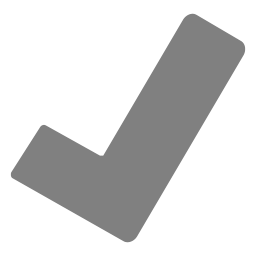
+ Add From Library
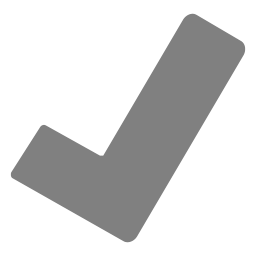
+ Create Question
Settings
Change the time limit of the test in minutes. This time starts ticking when the candidate first joins the room.
Hiring Team
.
.
.
.
.
.

+ Add Teammate
Invite Candidates
Disable Link
Database
Correct Solution
Candidate's Code
Choices
Project Description
Attachments
-
Add any files you want candidate to use. Like, project boilerplate, templates, etc.